The Benazir Income Support Program (BISP) plays a crucial role in providing financial assistance to deserving families in Pakistan. The 13500 Payment under BISP is an important aspect of this program, aimed at helping low-income households. In 2025, significant updates were made to the 8171 Web Portal, which is used to check BISP payment status. This article explains the latest updates regarding the BISP 13500 Payment Status and how you can use the 8171 Web Portal to check your eligibility and payment details. It also highlights the importance of completing the Dynamic Re-survey for continued eligibility in the program.
| Point | Details |
| How to Check Payment Status | Visit the official 8171 Web Portal, enter your CNIC number, and view your eligibility and payment status. |
| Reversed Payments | If your payment is reversed, you are automatically included in the current payment cycle; no need to reapply. |
| Dynamic Re-survey | Complete the Dynamic Re-survey through the 8171 Portal or a BISP office to stay eligible for future payments. |
| Eligibility Check | Your PMT score must be 32 or below to qualify. Check it on the portal to confirm continued eligibility. |
Contents
BISP 13500 Payment Status & Updates
BISP provides financial aid to eligible families, and the 13500 payment is a vital part of this support. In 2025, there are updates regarding payment statuses. To check the latest payment information, the 8171 Web Portal is the primary tool. Many beneficiaries may find their payment status reversed or face issues due to not completing the Dynamic Re-survey. If your payment has been delayed or reversed, it’s essential to check your status on the portal and follow the required steps to ensure you receive the financial aid.
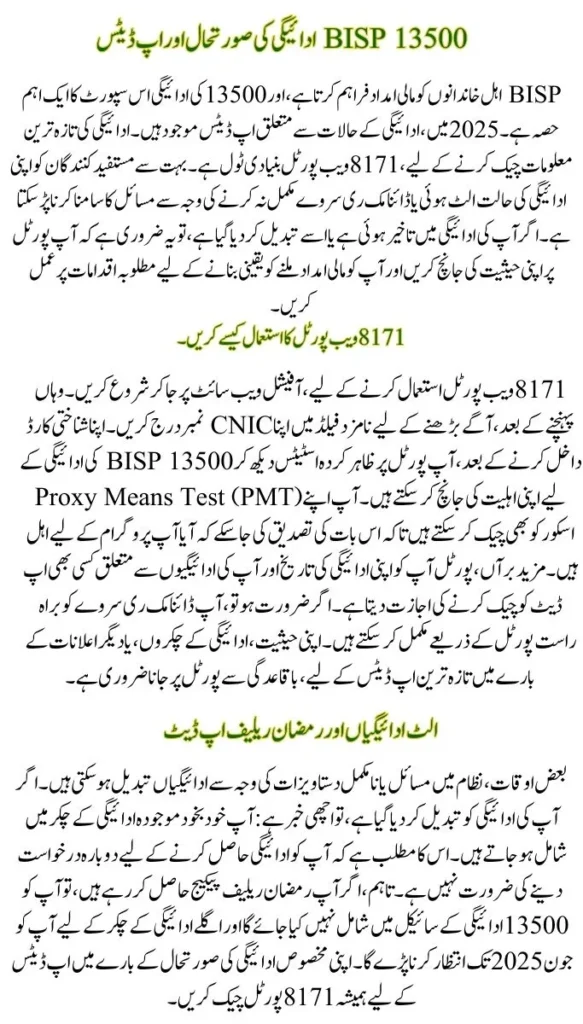
How to Use the 8171 Web Portal
Here’s a guide on how to use the 8171 Web Portal in bullet points:
- Visit the Official Portal: Go to the official 8171 Web Portal website.
- Enter CNIC Number: Input your CNIC number in the designated field to proceed.
- Check Eligibility: View your eligibility for the BISP 13500 payment by checking the status displayed after entering your CNIC.
- View PMT Score: You can check your Proxy Means Test (PMT) score to confirm if you qualify for the program.
- Check Payment Status: See your payment history and any updates related to your payments.
- Complete Re-survey: If required, you can complete the Dynamic Re-survey directly through the portal.
- Stay Updated: Regularly visit the portal for any changes to your status, payment cycles, or additional announcements related to BISP.
Reversed Payments and Ramzan Relief Update
Sometimes, payments may be reversed due to issues in the system or incomplete documentation. If your payment has been reversed, there is good news: you are automatically included in the current payment cycle. This means you don’t need to apply again to receive the payment. However, if you are receiving the Ramzan Relief Package, you will not be included in the 13500 payment cycle and will need to wait until June 2025 for the next payment cycle. Always check the 8171 portal for updates on your specific payment situation.
Checking PMT Score and Eligibility
Your PMT score is crucial to determine if you are eligible for the BISP 13500 Payment. To check your PMT score, visit the 8171 Web Portal and input your CNIC details. If your score is 32 or below, you are eligible for the payments. However, if your score exceeds 32, you will no longer be part of the program after the March 2025 payment cycle. It is important to stay updated on your PMT score to ensure continued eligibility for the financial assistance provided by BISP.
Also Read: Benazir Kafalat Program Check CNIC for Eligibility and Payment Status 2025
Steps to Follow If Your Name Is Removed
Here are the steps to follow if your name is removed from the BISP program:
- Check Dynamic Re-survey Status: Ensure you have completed the Dynamic Re-survey, as this is essential for staying in the program.
- Visit Nearest BISP Office: If your name has been removed, visit the nearest BISP office to inquire about the reason and seek assistance.
- Update Your Information: Make sure all your information is accurate and up-to-date in the BISP records.
- Reapply If Necessary: If there are issues with your documentation or PMT score, follow the steps provided by the BISP office to re-enter the program.
- Monitor Your Status: After addressing any issues, continue to monitor your status through the 8171 Web Portal to ensure you are included in future payment cycles.
You may also read: Benazir Kafaalat Payment Renewal Process 2025 (Simple Guide)
Conclusion
In this article, we are sharing all the details about the BISP 13500 Payment Status and the 8171 Web Portal. We discussed how you can check your payment status, eligibility, and PMT score. Additionally, we explained what to do if your payment is reversed or if your name has been removed from the program. It’s important to stay updated by regularly checking the 8171 Web Portal and ensuring that your Dynamic Re-survey is completed. This will help you continue receiving financial support through BISP.
FAQs
How do I check my BISP 13500 payment status online?
To check your BISP 13500 payment status, visit the official 8171 Web Portal and enter your CNIC number. This will display your payment status and eligibility.
What should I do if my BISP payment is reversed?
If your BISP payment is reversed, you should check the 8171 Web Portal for updates. Your payment may be included in the next cycle, and you do not need to reapply.
How can I complete the Dynamic Re-survey for BISP?
To complete the Dynamic Re-survey, visit the nearest BISP office or follow the instructions provided on the 8171 Web Portal. Completing the re-survey is essential to continue receiving benefits.
Why did I receive a payment of 5000 instead of 13500 under the BISP program?
If you received a payment of 5000, it might be due to the Ramzan Relief Package. Those receiving this package are excluded from the 13500 payment cycle and will receive their support in the next cycle.

