The ‘Apni Chat Apna Ghar’ program is a housing scheme by the Punjab government that provides affordable housing for the people of Punjab. To track your application status and manage your account for this scheme, you need to log in to the official ACAG Punjab portal. This article will help you understand the login process in easy steps, and how to reset your password if you forget it.
| Key Information | Details |
| Program Name | Apni Chat Apna Ghar |
| Website URL | acag.punjab.gov.pk |
| Login Details | CNIC and password |
| Password Reset | Via email or phone |
Contents
Step 1: Make Sure You Are Registered
Before you can log in to the ACAG Punjab portal, you need to be registered. If you haven’t registered yet, you won’t be able to log in. To register, visit the portal and fill out the necessary information. Once you are registered, you will be able to use your credentials to log in and check your application status.
Step 2: Go to the ACAG Punjab Portal
To log in, first, open your browser and go to the official website of the ACAG Punjab portal at acag.punjab.gov.pk. Once the website opens, you will see the login page where you can enter your details. Make sure you have your National Identity Card (NIC) number and password ready because you will need these for the login process.
Step 3: Enter Your Login Details
After opening the portal, you will need to enter your login details. Here’s what you’ll need:
- NIC number: Enter the NIC number that you used during registration.
- Password: Type in the password you generate when you registered.
Once you’ve entered this information, click on the “Login” button to access your account. If your information is correct, you will be taken to your application status page, where you can check updates on your housing application.
Step 4: Access Your Application Status
Once logged in, you will be able to see all the important details about your application for the ‘Apni Chat Apna Ghar’ scheme. You can check whether your application is under review, approved, or if there are any additional steps you need to take. Keeping track of this information will help you stay updated and know what to expect next in the process.
If you need to make any changes or update your information, this can also be done through your account on the portal. The portal is designed to make it easy for applicants to stay informed.
Step 5: Forgot Your Password? Reset it Easily
Sometimes, it’s easy to forget your password. If this happens, don’t worry, because resetting it is simple. On the login page, you will find a link that says “Forgot Password.” Click on this link, and the portal will guide you through the process of resetting your password.
Here’s how you can reset it:
- Click on the “Forgot Password” link.
- A password reset link will be sent to your registered email or phone number.
- Open the email or message and follow the instructions to create a new password.
- After setting a new password, you can log in again using your NIC number and new password.
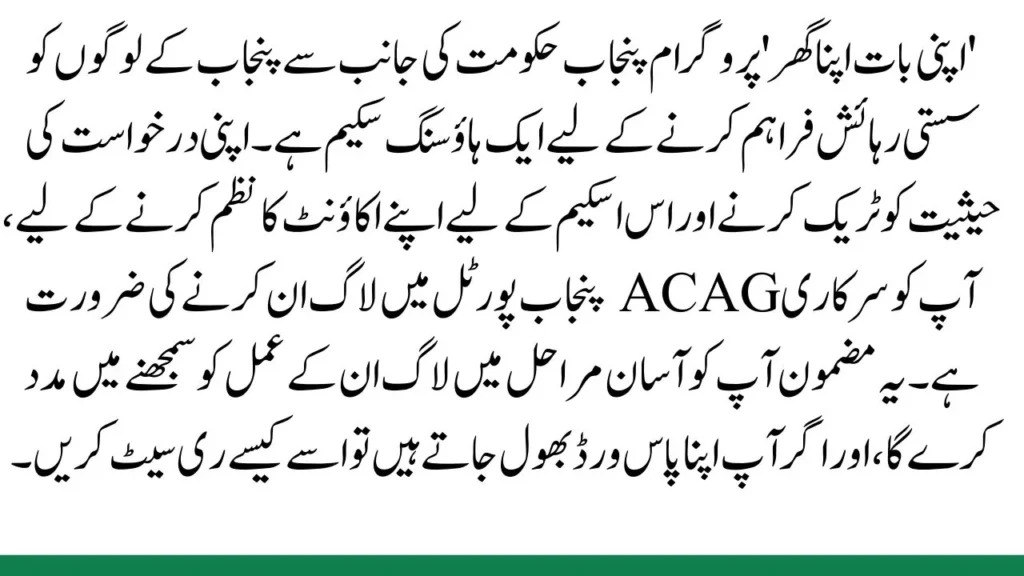
Step 6: Information Required for Login
To log in to the ACAG Punjab portal, you only need two main pieces of information: your National Identity Card (NIC) number and the password you set during registration. Without these, you won’t be able to access your account for this scheme. Always keep this information safe so that you can log in whenever you need to check your application status.
If you forget your password, just follow the steps in the previous section to reset it, and you’ll be able to log back into the portal without any trouble.
Also Read: Apni Chhat Apna Ghar Scheme: Second Phase Begins in 2024
Conclusion
The ACAG Punjab portal is a useful tool for managing your application for the ‘Apni Chat Apna Ghar’ program. Logging in is straightforward as long as you are registered and have your NIC number and password. If you forget your password, the reset process is easy to follow. By logging in regularly, you can stay informed about the status of your housing application and ensure that you don’t miss any important updates.

